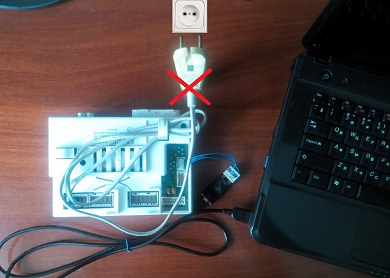Attention!
|
|
Please read this section carefully. It contains important information about safety during operation. |
|
|
Attention! If you work with high voltage, you should follow all appropriate safety measures! |
When working with the Sky Prog Programmer software, you will need to connect the electronic module to the computer.
For this purpose, programmers are used, which are described later in this user manual (see the relevant sections).
These are programmers that connect to the computer via the COM port and USB port (Elinv Prog, FT232RL, USBDM).
All these programmers do not have a galvanic isolation.
On this, be sure to disconnect the electronic module from the 220 volt network, which you are going to connect to the computer to work with the firmware.
Power to the module will be supplied from the computer via the programmer.
|
|
Do not plug the electronic module into a 220V mains supply if it is connected to the programmer and computer! This can damage the module, the programmer and the computer.
|
You also need to be very careful when connecting the programmer to the ARCADIA series 1 and 2 module through a connector that is soldered to the upper side of the electronic board and is intended for connecting the indicating module.
|
|
Due to the specificity of the connector, the plug of the programmer can be connected to the adjacent socket, which is intended for a pressure switch (pressure sensor, level switch). This error is very likely to result in damage to both the programmer (FT232RL chip) and the module (one of the diodes next to the connector).
|
|
|
If the tested electronic module does not show any signs of life, then before connecting the programmer to it, be sure to check the power lines (3.3, 5, 12 Volts). There may be short circuits on the power lines. In this case, the programmer device may be damaged! |
Please be careful when performing work.