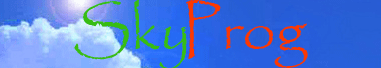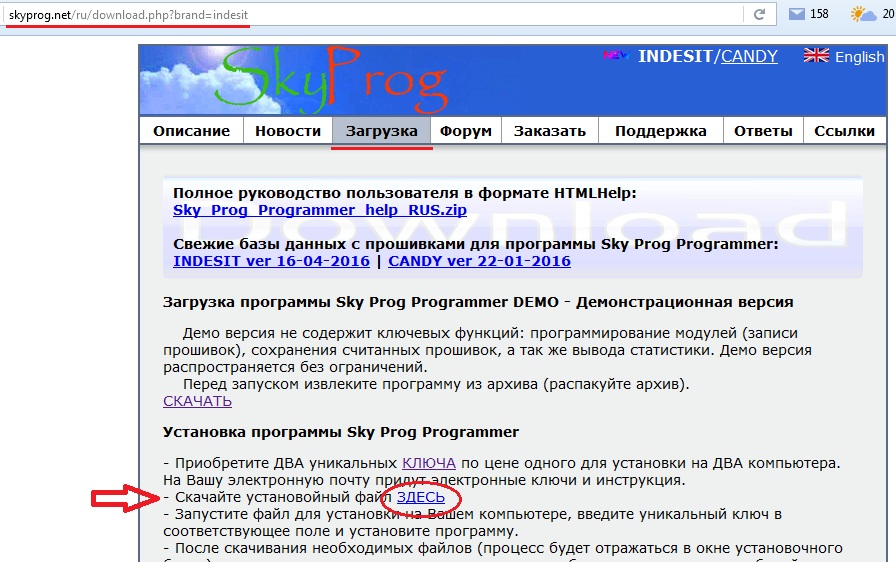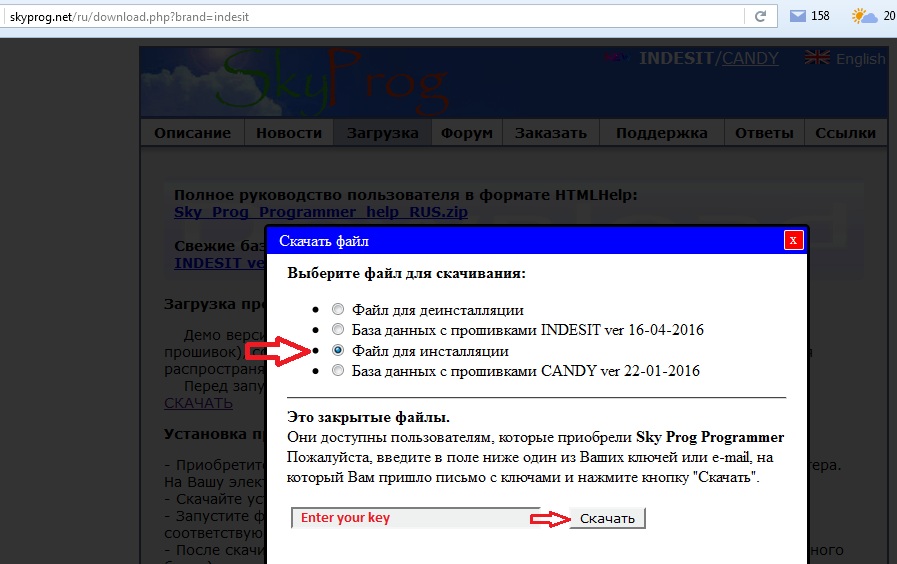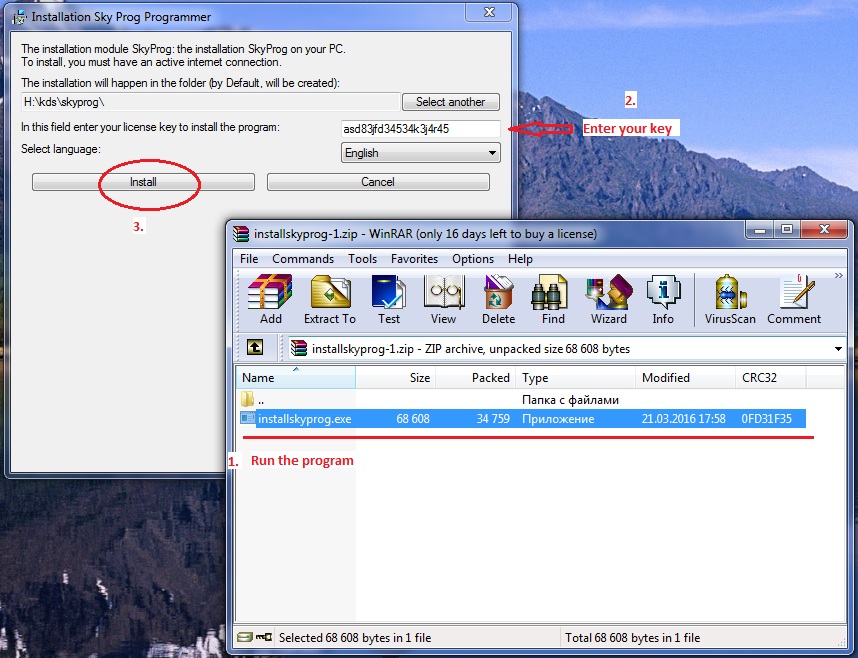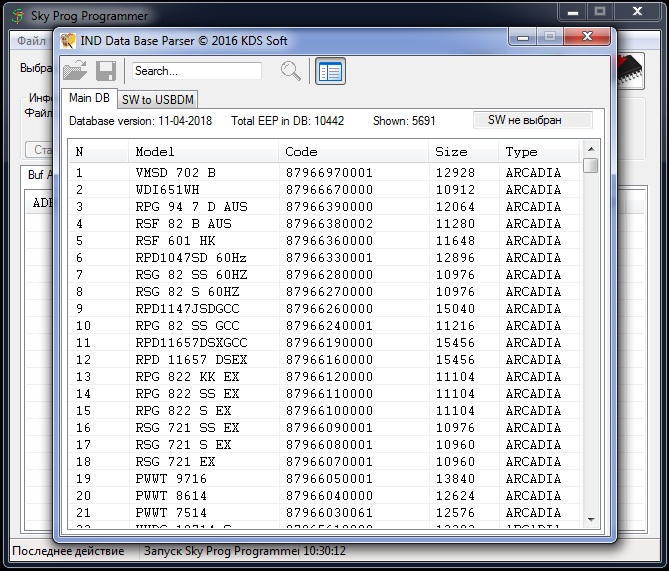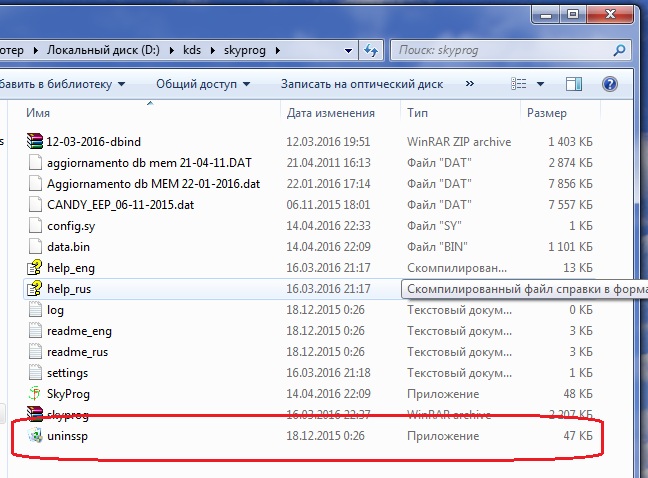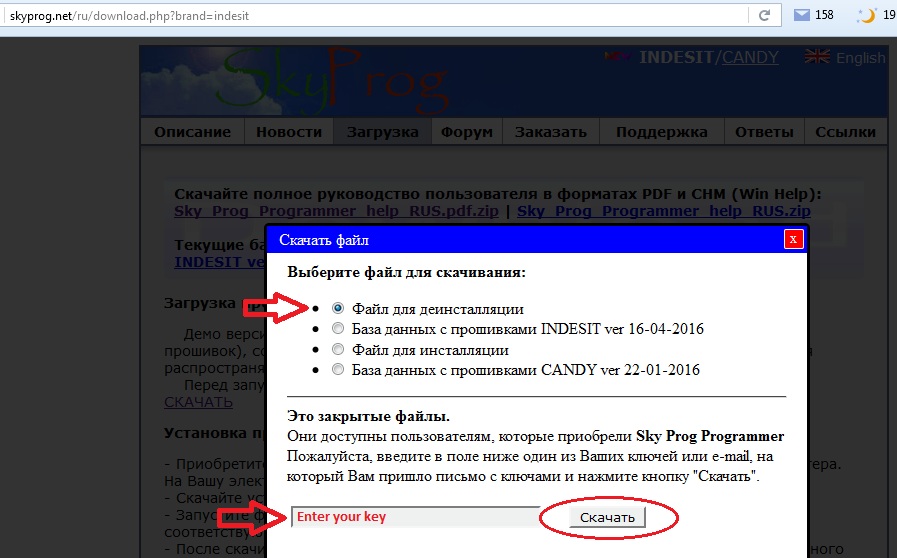When Sky Prog Programmer software installed, it reserves account on the server, that one of the keys is active. As a result, reinstall the software with the same key is not possible.
However, there are times when a software needs to be re-installed on the same or on another computer.
That will be possible - the software first you need to properly remove, after removal produced a record on the server that the key is free for new installations.
The following describes how to uninstall the software Sky Prog Programmer.
-
In the menu of Windows "START->ALL PROGRAMS->SkyProg Programmer" must have item uninstall.
Run it when connected to the Internet, confirm the deletion.
-
If removal is performed correct then possible new installation with the current key.
-
If such an item is not on the menu or file to removal does not start, open the folder with the software Sky Prog (default C:\kds\skyprog\).
Locate and run the file uninssp.exe. Confirm the deletion.
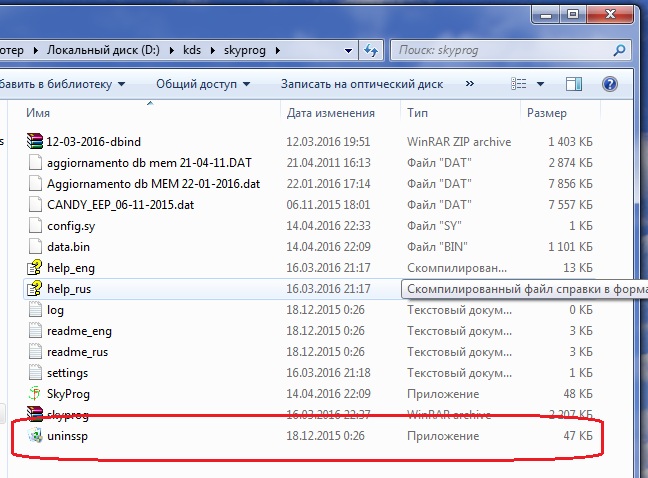
-
If specified in the preceding paragraph files not present, you can download it on the page:
http://skyprog.net/en/download.php?brand=indesit
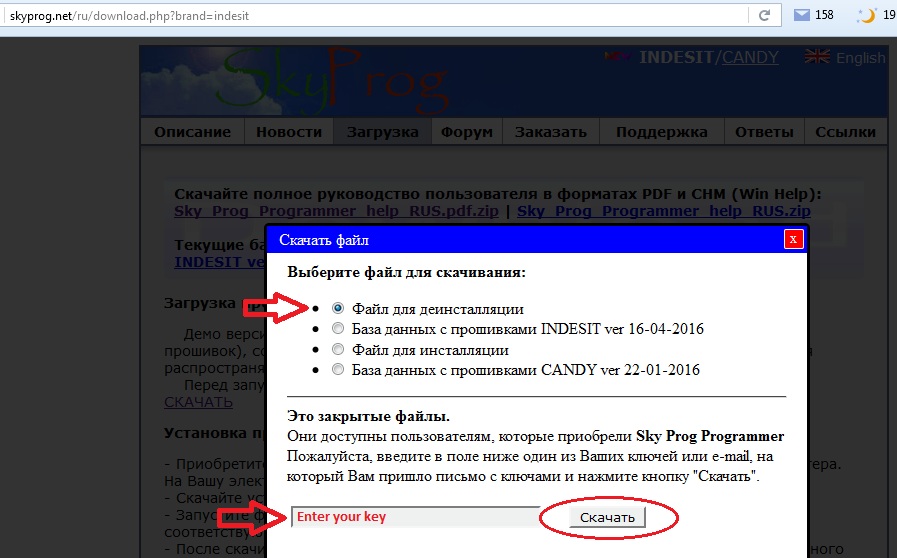
Download the archive, unzip the desired file in the folder skyprog and run it.
-
Now the Sky Prog Programmer with the current key can be installed on any other computer.