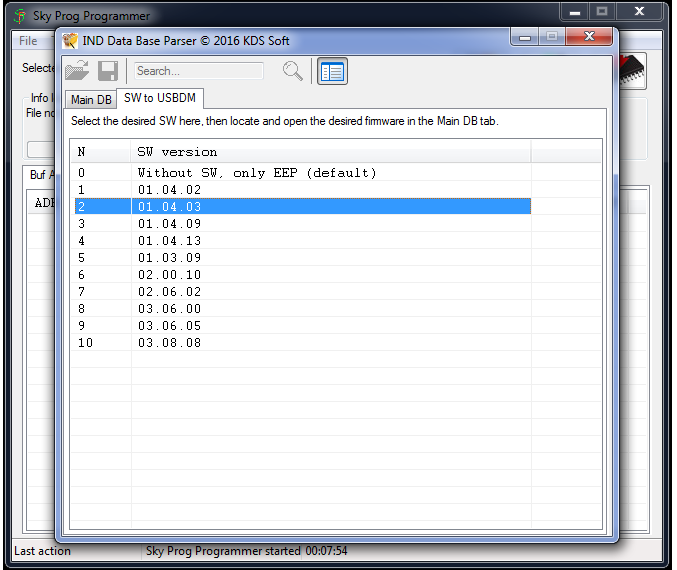Firmware database
Sky Prog Programmer
Working with the base firmware Indesit.
This option is valid only in configurations that support embedded databases.
See also the page:
1. Open the program settings window and in the "Device" tab select any device "Indesit"
2. Close the settings window, confirming the changes.
3. Open the built-in database.
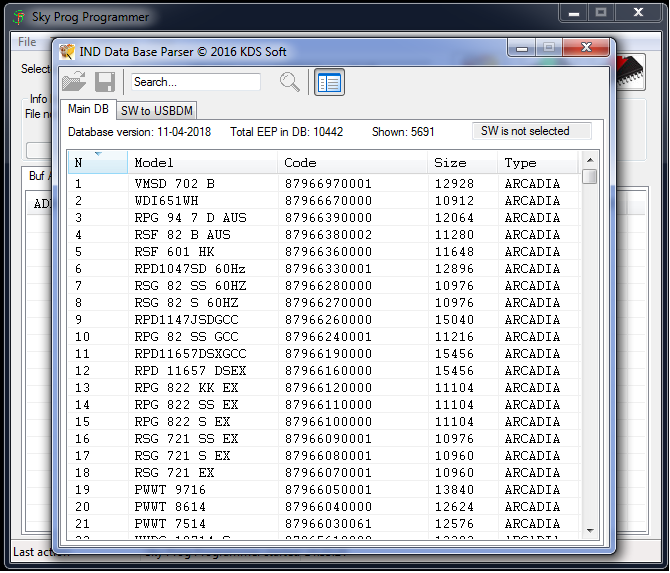
Select a needed firmware. You can use a filter for search. Open the firmware use double click.
If you want to program all flash memory you need select SW in "SW to USBDM" tab ant then select needed firmare in "Main DB" tab.
This tab is available in program configurations with simultaneous USBDM and DB options.