RS Function
Here are the main errors that can occur when working with Sky Prog, RS function.
|
Number |
Name |
Description |
What to do |
|
1 |
COM port opening error |
Incorrect computer settings, software, faulty COM port/USB port/USB->UART adapter |
Check the computer settings and programs, check the computer hardware, check the USB-> UART adapter. |
|
2 |
Error changing the bit rate (speed) of the COM port |
||
|
3 |
An error occurred when returning the COM port bit rate (speed) to the standard value |
||
|
4 |
No communication with microcontroller |
Complete lack of communication with the target microcontroller |
Check the hardware: computer (COM port, USB port), USB-> UART adapter. Check the connections - the correct connection of the adapter to the microcontroller and the integrity of the wires. Ring the wires from the adapter to the microcontroller pins. |
|
5 |
Supported Device Inquiry |
|
Make sure to select the correct target microcontroller. Verify that the target microcontroller is healthy. See also below after this table* |
|
6 |
Device Selection |
|
|
|
7 |
Clock Mode Inquiry |
|
|
|
8 |
Clock Mode Selection |
|
|
|
9 |
New Bit Rate Selection |
|
|
|
10 |
Error setting new COM port bit rate |
Incorrect computer settings, software, faulty COM port/USB port/USB->UART adapter |
See point # 1 |
|
11 |
Bit rate selection error |
|
Make sure to select the correct target microcontroller. Verify that the target microcontroller is healthy. See also below after this table* |
|
12 |
Programming/Erasure State Transition |
|
|
|
13 |
|
The target microcontroller is protected by an ID code with a special combination |
Put this microcontroller aside. Install another microcontroller in PCB. |
|
14 |
User Boot Area Programming Selection |
|
Make sure to select the correct target microcontroller. Verify that the target microcontroller is healthy. See also below after this table* |
|
15 |
User Area Programming Error |
An error occurred writing USER memory area |
|
|
16 |
Data Area Programming Error |
An error occurred writing DATA memory area |
|
|
17 |
Terminate programming error |
Error while completing flash memory programming |
|
|
18 |
User Boot Area Checksum |
USER area checksum error |
|
|
19 |
Data Area Checksum |
DATA area checksum error |
|
|
20 |
PC Memory Error |
Insufficient computer memory |
Free up computer memory and restart the software |
* In the Sky Prog settings, in the MAIN tab, set the ENABLE THE LOG FILE item.
Click on the RESET button.
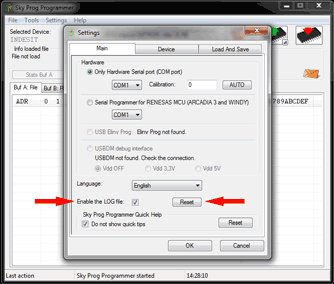
Try to program the controller several times.
Thereafter send via e-mail to the author of the project the log.txt file, which is located in the folder with the program (...\kds\skyprog\)
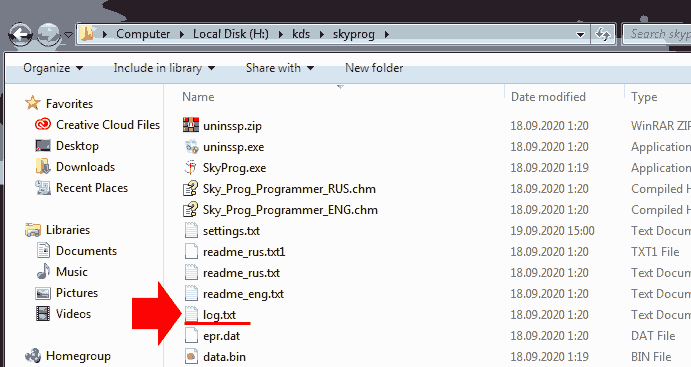
|
|
Remember, if something doesn't work out for you, it means that the problem is on your side, in your equipment. Recheck your computer and programs settings, drivers, try another adapter and other PCBs/microcontrollers. Recheck the correctness of the connected wires from the adapter to the microcontroller. Are the RX and TX wires swapped? Check the integrity of the wires from the adapter to the microcontroller legs by using a multimeter. Check the power supply to the microcontroller legs with a voltmeter with the programmer connected. If you have repeatedly checked everything, tried other adapters and electronic modules and it did not help, then contact the author of the project via e-mail for support. Please provide information when you first contact: 1. What types of electronics were you working with (ARCADIA 3, WINDY). What happened to these boards initially (F12, F09, not included, etc.) 2. Send file log.txt. See above. 3. Send screenshots of the device manager showing the connected adapter (Ports COM & LPT). Send a screenshot of the Sky Prog settings window, Main tab. 4. Send photos of connecting the programmer to the PCBs in good quality. Please do everything as described in this section. Please provide the required information immediately when making inquiries. Appreciate your and others' time! Thank you! |
