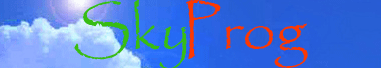
|
|
| Discription | News | Download | Videos | Ordering | Support | FAQ | Links |
|
Download the complete user manual in PDF: Sky_Prog_Programmer_help_ENG.pdf.zip
User's manual as a website http://skyprog.net/en/manual/
Please read the license agreement before use license_eng.pdf If you do not agree with the terms of the agreement, please leave the site.
If you have not read the agreement, but continue to use the resources of this site, you automatically agree to its terms. Download software Sky Prog Programmer DEMO - Demo version The demo version does not contain the main functions: programming in electronic board (firmware write), save to file readed firmware, and display statistics. The demo version is distributed without restrictions.Before starting, extract the program from the archive to any convenient place on the computer's disk (unpack the archive). Then run the extracted file SkyProg_DEMO.exe. To uninstall the demo, simply delete the SkyProg_DEMO.exe file. DOWNLOAD DEMO Installation of the Sky Prog Programmer software - Full-featured version - Get two unique KEYS for the price of one to be installed on the TWO computers.In your e-mail will come electronic keys and instructions for installing the Sky Prog Programmer software. - Download the installation file HERE - Run the installation file on your computer, enter a unique key in the appropriate field and install the program. - After downloading the necessary files (the process will be displayed in the window unit installation) run the software, for example, using the shortcut on the desktop and use the Sky Prog Programmer! For more information, see the instructions for installing and uninstalling the sowtware. If during installation and in the future, the antivirus will assume that the files are viruses, add them to the exclusions. It is not a virus (viruses are distributed free of charge) application has the function to connect to the Internet to install, as well as checking for updates, file deletion function (for uninstall) and the entries in the registry, which in total maybe considered anti-virus program as malicious code. Important information: For correct installation and removal of software requires an active Internet connection. When you install a program, it will "tied" to some of the components (hardware) of a computer, as well as to the name of the computer. Before you change the computer processor, motherboard, BIOS, video card, or rename your computer, uninstall the Sky Prog Programmer from this computer. To uninstall you need to run uninssp.exe. It is located in the directory with the program, the default installation C:\kds\skyprog\ If the folder does not contain this file, download it HERE and place it in skyprog folder, then run. To reinstall Sky Prog Programmer to another computer, you must first uninstall the program from your old computer. Then you can install the program on another computer. Внимание: If for some reason the computer on which the Sky Prog Programmer, out of order and you were not able to uninstall the program, the new installation with your key will be impossible. To resume the possibility of a new installation program, please contact the author. |
| Copyright © 2014 KDS Soft |
| admin@skyprog.net |
 INDESIT/
INDESIT/