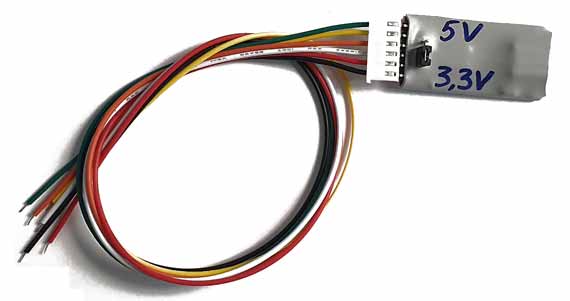Accessories
Accessories
In addition to the software, you will need accessories for work - programmers and connectors.
The programmer device is a converter of digital signals of various standards so that the computer can "communicate" with the microcontroller of a PCB.
The connector is a wired cable or cable for connecting the programmer to a PCB.
Ready made and tested accessories can be purchased on the software website.
Unlike software, accessories are accessible items of considerable weight and volume, and cannot be transferred over the Internet.
When ordering accessories, the transfer method is agreed upon: via Russian post, transport companies, courier service, etc.
The diagram below shows the required accessories for each program function.
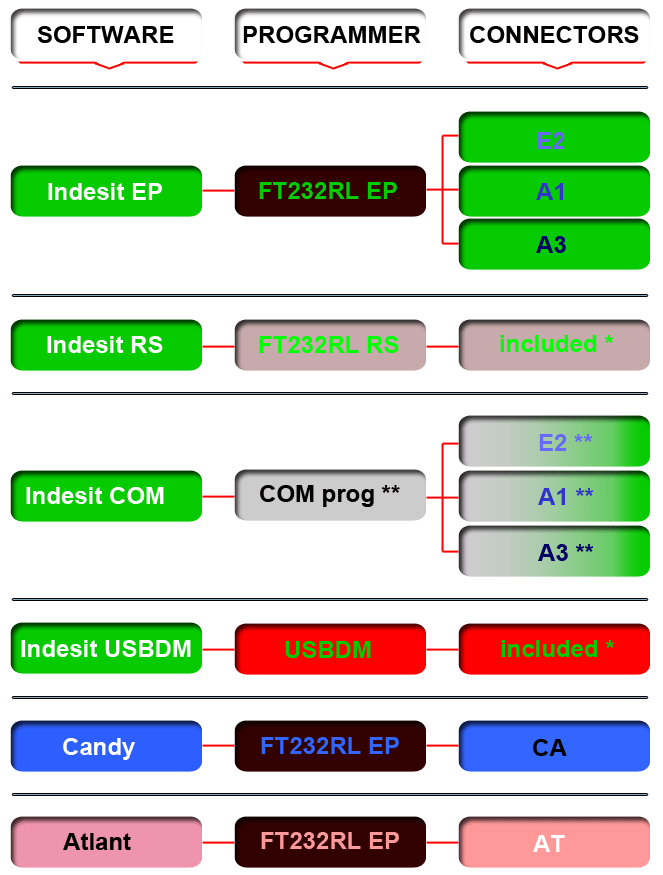
Notes:
* For FT232RL RS and USBDM programmers, connectors are supplied with the kit when ordering on the program website.
** The COM prog programmer is not available for order. You can make it yourself, the diagram is in the reference material. Connectors E2 , A1 and A3 can also be made independently or ordered ready-made on the website.
The figures below show programmers (hardware) and connectors made according to the SPP scheme. This circuit uses inexpensive components and simple installation.
|
|
Follow the recommended SSP layout, including color sequence of the wire, when making yourself programmers and connectors. This will allow you to do everything at once without errors, and if something still doesn’t work out, then it will be easier to diagnose the error. |
|
|
Kit for RS function (modified USB-UART converter on the FT232RL chip with a colored wire included), FT232RL RS :
Kit for EP function, as well as for Candy and Atlant. Modified programmer on the FT232RL chip ( FT232RL EP , the I2C interface) and connectors ( E2 , A1 , A3 , CA , AT ):
USBDM programmer device:
|
Despite the fact that the connectors A1 and A3 have the same pinout, they differ: the A3 plug has a guide pin and is designed to be connected to the end of the board in a socket with a groove. At the same time, connector A1 is more versatile and can replace connector A3 in all cases.
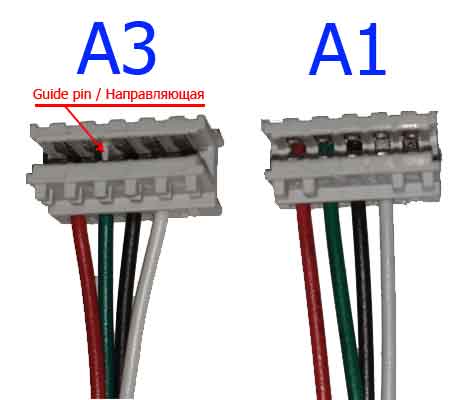
USB cables
|
|
USB cables are not included with the programmers. You can buy them at any computer accessories store. |
To connect the converter on the FT232RL chip to a computer, you need Mini USB:

To connect a USBDM device to a computer, you need a Type B USB cable:

For more detailed information, see the relevant sections:
Indesit->Equipment for programming->USB->FT232RL EP
Indesit->Equipment for programming->USB->FT232RL RS
Indesit->Equipment for programming->USB->USBDM
Candy->Equipment for programming->USB->FT232RL EP
Atlant->Equipment for programming->USB->FT232RL EP