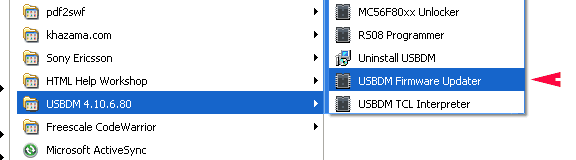USBDM
|
|
Currently, Sky Prog Programmer supports reading fully flash memory, showing error statistics, converting to s19, saving to s19 to disk, programming of all flash memory of microcontrollers FREESCALE MC9S08GB60 и MC9S08GB60A using the USBDM interface. Buy USBDM tool can be on sites aliexpress.com and ebay.com In order for USBDM to work on your computer, you need to install: 1. Driver; 2. USBDM software. Download them better from the official site (it's free). Version 4.10.6.XX (Tested by the author 4.10.6.80) Drivers: https://sourceforge.net/projects/usbdm/files/Version%204.10.6/Drivers/ Software: https://sourceforge.net/projects/usbdm/files/Version%204.10.6/Software/ Version 4.11.1.XX (Tested by the author 4.11.1.60) Drivers: https://sourceforge.net/projects/usbdm/files/Version%204.11.1/Drivers/ Software: https://sourceforge.net/projects/usbdm/files/Version%204.11.1/Software/ Please note, if you purchased a USBDM device with ailexpress or ebay, in the description of which is version 4.12, then the software with drivers must be installed 4.12. Version 4.12.1.XX (Not tested) Drivers: https://sourceforge.net/projects/usbdm/files/Version%204.12.1/Drivers/ Software: https://sourceforge.net/projects/usbdm/files/Version%204.12.1/Software/ The USBDM device, which is sold by Sergey (profik) on the site rmbt.ru, is also supported. However, before using it, you need to update the USBDM software, as well as flashing the USBDM itself. This also applies to other USBDM devices that have outdated internal firmware. If the USBDM software and / or the firmware of the USBDM itself are outdated, Sky Prog will report this in the "Settings -> Main" After installing new USBDM software, if necessary, also update the internal firmware of the USBDM device. To do this, you need to launch the corresponding application via the button "Start --> All Programs --> USBDM xx.xx.xx.xx --> USBDM Firmware Updater" See the figure below. In the window that opens, click on the "Program flash" |
|
|
|
Restart your computer after installing the USBDM software.
If everything is done correctly, the device must be ready for operation.
Below is the pinout of one of the most popular USBDM device designs (NC - not connected).
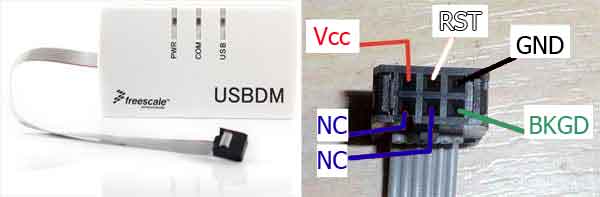
|
|
|
To connect to printed circuit boards according to the SPP scheme, make the following connector using alligator clips.
Follow the recommended wire color sequence.
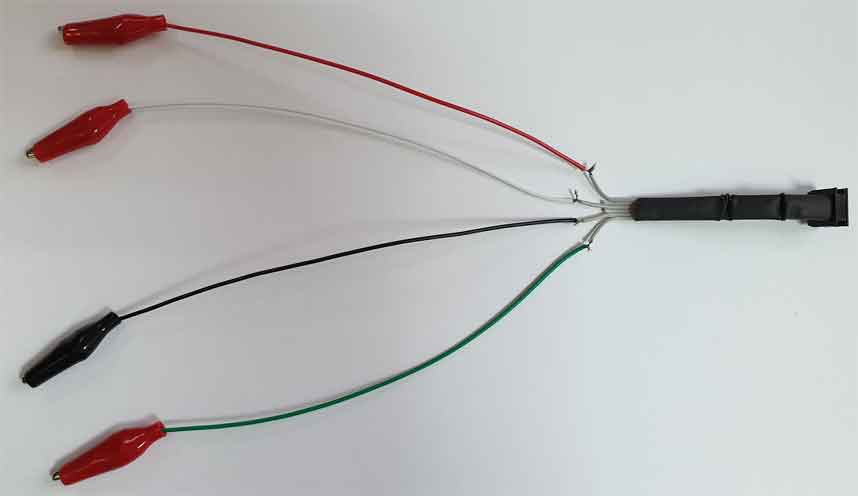
Solder the wires to each other, insulate each wire and cover the connection with heat shrink tubing.

Connection to PCBs is in the section:
Ready-made programmers and connectors can be purchased on the program website.