Error codes
The section provides information with the interpretation of error codes for various products.
In version 1.15, error statistics can be displayed for the following products and platforms:
|
|
|
|
Below are examples of displaying statistics. To view the statistics, click on the "Stats Buf B, C" button after successfully reading the firmware from the module.
The description of the statistics window is under the last image.
1. Washing machine with electronic module ARCADIA 1:
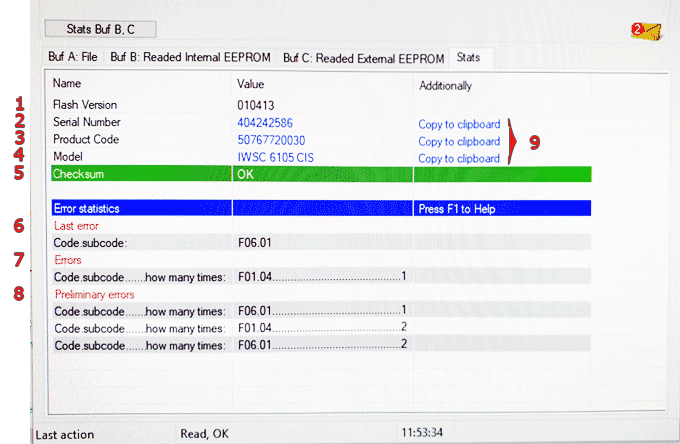
2. Oven with electronic module HOTTIMA 2010:
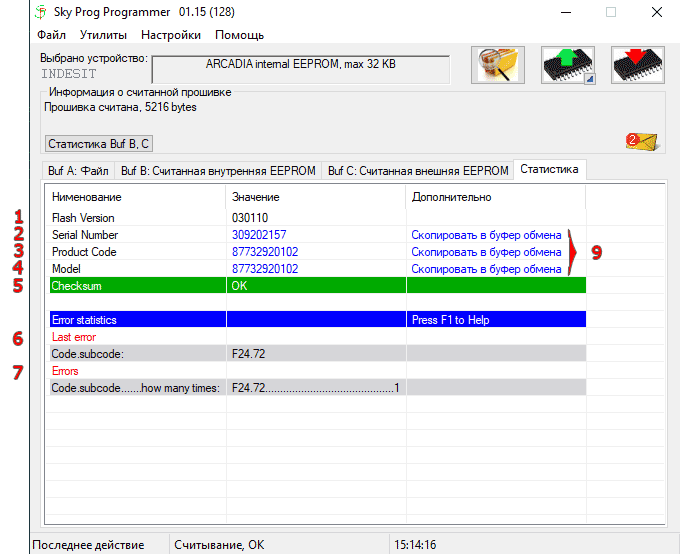
3. DEA dishwasher:
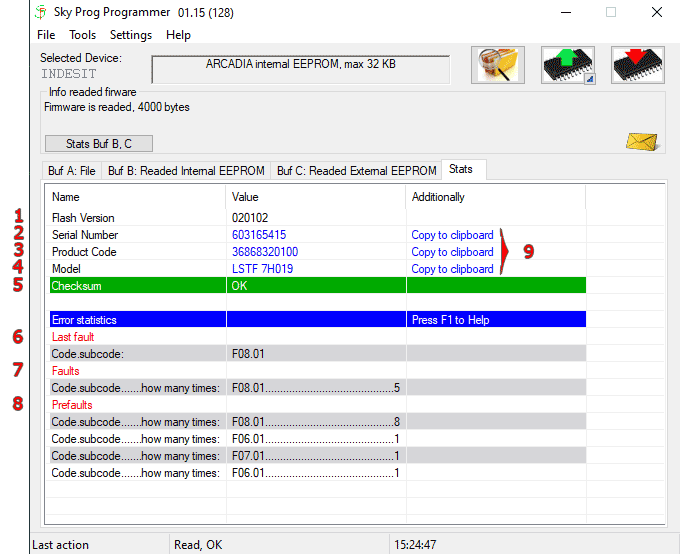
Description of the statistics window:
|
|
1. Software version of the microcontroller (flash version, SW, FW) 2. Serial number of the product (may be 12 digits). In new firmware, all digits are 0. The user can change the serial number by clicking on it and entering a new one. 3. Firmware code (not to be confused with the industrial product code). 4. Product model. In some appliances such as ovens and refrigerators, it may be the same as the firmware code or have other meanings, such as the name of the appliance series. 5. Firmware checksum calculation. Only for the firmware-configuration zone. Two options: either converges (OK), or does not converge. 6. Last fault. The last fault that was saved. In the second example, the error is CODE 24.SUBCODE 72 (see explanation of errors for ovens). Some PCB may have two last saved faults. 7. Faults that occurred. CODE.SUBCODE.....How many times occurred. 8. Pre-faults. CODE.SUBCODE.....How many times saved. Probably, these are faults due to which the operation of the device was not stopped, or errors that were not shown to the user by the device. In the second example, you can see that this item may not exist. There are also situations when there are pre-faults, but there are no saved faults, then on the contrary, paragraph 7 is missing. 9. By clicking on the inscription "Copy to clipboard" you can copy the serial number, firmware code or product model to the clipboard. |