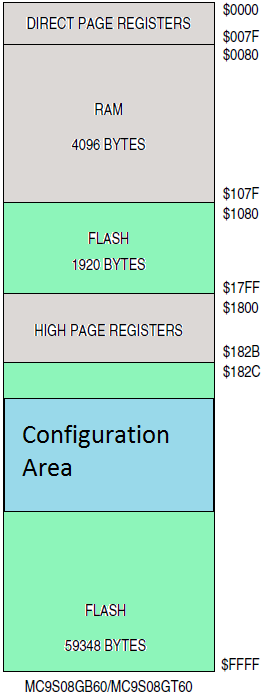Indesit USBDM
The USBDM function supports the operation at the level of the entire flash memory of the FREESCALE MC9S08GB60 / MC9S08GB60A microcontrollers installed in the INDESIT (HOTPOINT/ARISTON/WHIRLPOOL) ARCADIA 1 series electronic modules via the USBDM programmer.
With this function of the software, you can completely program the memory of the microcontroller (flash the CPU from scratch), those you can even replace the microcontroller with a new clean one that is commercially available.
It is also available to read the entire flash memory of the microcontroller.
SW (firmware for flash memory) are in the built-in firmware database (option DB).
With this function, you can perform the following:
- Configure (convert) SW for the required product model with a config firmware from the built-in firmware database (requires an additional DB option);
- Configure (convert) SW for the required product model with firmware-config from your collection of firmware from a computer disk;
- Program the entire flash memory of the microcontroller;
- Read the entire memory of the microcontroller and save it to the computer disk for your collection;
- View error statistics (for washing machines).
When this function can be useful:
- The memory of the microcontroller was damaged. The electronic module does not work, the display shows error F12;
- The display (indication) shows error F09. Reprogramming in other ways does not help;
- The microcontroller failed and was replaced with a new one (or a working, used one);
- There was another need to change the SW;
- Read a full flash (SW) from a working electronic module and save it to your computer for personal collection.
Recommended sections for viewing:
Equipment for programming -> USB -> USBDM
Connection to PCB -> ARCADIA -> USBDM
How to use.
1. Connect the programmer to the electronic module;
2. Connect the programmer to the USB port of the computer;
3. Open the Sky Prog Programmer with support for the USBDM function;
4. Open settings, select USBDM debug interface in the Main tab, select Vdd 5V (or 3,3V depending on the situation) power supply if the USBDM programmer supports software selection of power supply (if not, the field will not be active, and the power should be set using a jumper inside the USBDM programmer;
5. Exit the settings by confirming the choice. The Indesit ARCADIA device will be automatically selected;
6. Press the "Read Device" button if you want to read the contents of the entire flash memory of the microcontroller. After a successful read, the main window of the program will display the filled buffer B. To view data on the read firmware and statistics, click on the "Statistics" button. To save the read firmware, use the "File" program menu. Content can be saved to a file in S19 format;
7. To reprogram the electronic module, you need to load the required firmware into buffer A. Since the USBDM program function is designed to work with the full flash memory of the microcontroller, buffer A must be loaded with the full firmware, which is SW in ARCADIA 1 boards. You can select the desired SW from the built-in database (requires the DB option). Or you can open the SW from your collection from the computer disk through the "File" menu or by dragging the file onto the program window. The file must be in S19 format.
8. Select the desired firmware - configuration from the built-in firmware database (requires the DB program option) or from your collection from the computer disk via the "File" menu or by dragging the file onto the program window.
Step 8 can be skipped if SW was opened from your collection.
9. Check if SW and firmware-configuration are correct. To do this, with the Buf A: File tab active, click the Stats button. The Statistics tab will become active. Check the data. Change the serial number if necessary.
10. Click the "Write Device" button.
In case of successful writing SW to the microcontroller in the status bar at the bottom of the software window will appear Last action: Writing, OK
In case of errors, the software will report this.
|
The table below describes the differences in configurations: Sky Prog Programmer Indesit EP, Sky Prog Programmer Indesit COM and Sky Prog Programmer Indesit USBDM. As an example, an electronic module of the ARCADIA-1 series is considered. |
|
|
|
The figure on the left shows the memory map of the microcontroller FREESCALE MC9S08GB60 / MC9S08GB60A Microcontrollers of this type were installed on electronic modules INDESIT / ARISTON series ARCADIA-1. As can be seen from the figure, the user's FLASH memory of the MCU is divided into two zones, which are located at the addresses 0x107F - 0x17FF and 0x182C - 0xFFFF. A blue color indicates the configuration zone for the product model (Configuration Area). Here are various information that determine the functions of the product for which the electronic module was programmed. Also in this zone the serial number of the product, the product code and the model name are programmed. Configurations Sky Prog Programmer Indesit EP and Sky Prog Programmer Indesit COM With Sky Prog Programmer in these configurations, in conjunction with the Elinv Prog / USB FT232RL USB tools and the programmer device via the COM port, respectively, we can read the configuration zone, as well as the entire FLASH memory of the microcontroller, but only if the FLASH memory is already programmed SW (software, program) ARCADIA 1 and SW are not damaged. Overwrite (re-program) we can only configuration zone. We can reprogram for another model, but we can not reprogram the SW and we can not program the flash memory on the pure MK. However, with the help of these tools, you can also work with the ARCADIA-2 and ARCADIA-3 series modules. But again, only with the configuration zone. Configuration Sky Prog Programmer indesit USBDM With the Sky Prog Programmer software in this configuration, in conjunction with the USBDM tool, you can operate with all FLASH memory. In other words, you can program an entirely new microcontroller with a clean memory, for example, under the desired washing machine or refrigerator. Of course, this set of tools is more universal and has more features, but this only works with ARCADIA-1 modules. With the ARCADIA-2 and ARCADIA-3 modules, the USBDM tool can not work, because they have the others microcontrollers. |