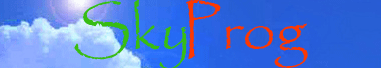
|
|
| Description | News | Download | Videos | Ordering | Support | FAQ | Links |
|
|||||||||||||||||||||||||
| Copyright © 2014 KDS Soft |
| admin@skyprog.net |
|
|||||||||||||||||||||||||||
|
|||||||||||||||||||||||||||
|
|||||||||||||||||||||||||||
|
|
||||||||||||||||||||||||||
Software Sky Prog for working with electronic modules Candy comes in different configurations.
The table below shows prices in different currencies.| Currency | Candy Lite | Candy Plus* |
| RUB | 2000 | 3000 |
| USD | At the current rate | At the current rate |
| EUR | At the current rate | At the current rate |
Sky Prog for Indesit comes in different configurations.
The table below shows prices in different currencies.| Currency | Indesit basic (support for one programmer for your choice, without a DB) | Support for additional programmer | RS function* | Database with firmware |
| Rubles of Russia | 4000 | +2000 for each | 7000/+5000 | +3000 |
| U.S. dollars | At the current rate | At the current rate | At the current rate | At the current rate |
| Euro | At the current rate | At the current rate | At the current rate | At the current rate |
With this option you can work with MDL modules and INVENSYS from the manufacturer of household appliances CANDY. When programming the configuration of the INVENSYS module, you do not need to search for a so-called "set" of firmware FLASH+EEPROM. The software will put the control bytes after writing EEPROM, thereby adjusting it to any FLASH in the same way that a licensed programmer MEM would do.
| Function/platform | MDL | INVENSYS |
| Support USB programmer | + | + |
| Support COM programmer | + | + |
| Read firmware (config) - external memory chip | + | + |
| Read firmware (config) - internal EEPROM ATMEGA 32/644 | - | + |
| Saving firmware to disk | + | + |
| Viewing error statistics | + | + |
| Checksum calculation (only for configuration zone) | + | - |
| Putting control bytes (make a configuration for flash) | - | + |
| Programming the module, the external memory chip | + | - |
| Programming the module - internal EEPROM of MCU ATMEGA 32/644 | - | + |
| Built-in firmware base (more than 9000 firmware) | - | - |
Additional features:
With this option you can work with MDL modules and INVENSYS from the manufacturer of household appliances CANDY. When programming the configuration of the INVENSYS module, you do not need to search for a so-called "set" of firmware FLASH+EEPROM. The software will put the control bytes after writing EEPROM, thereby adjusting it to any FLASH in the same way that a licensed programmer MEM would do.
It differs from the Candy Lite option by having built-in database support with firmware.
| Function/platform | MDL | INVENSYS |
| Support USB programmer | + | + |
| Support COM programmer | + | + |
| Read firmware (config) - external memory chip | + | + |
| Read firmware (config) - internal EEPROM ATMEGA 32/644 | - | + |
| Saving firmware to disk | + | + |
| Viewing error statistics | + | + |
| Checksum calculation (only for configuration zone) | + | - |
| Putting control bytes (make a configuration for flash) | - | + |
| Programming the module, the external memory chip | + | - |
| Programming the module - internal EEPROM of MCU ATMEGA 32/644 | - | + |
| Built-in firmware base (more than 9000 firmware) | + | + |
Additional features:
With this option you can work with electronic modules EVO II,
For work does not need an expensive INDESIT KEY.
| Function/platform | EVO II | ARCADIA 1 | ARCADIA 2 | ARCADIA 3 |
| Support USB programmer | + | + | + | + |
| Reading the configuration firmware | + | + | + | + |
| Reading the entire flash memory of the MCU | - | + | - | - |
| Saving firmware to disk | + | + | + | + |
| Viewing error statistics | + | + | + | + |
| Checksum calculation | + | + | + | + |
| Programming the module (configuration area) | + | + | + | + |
Additional features:
With this option you can program the entire flash memory of the RENESAS microcontrollers installed in the electronic modules
For operation, a USB-UART adapter (COM port emulator) is required as a programmer device.
| Function/platform | ARCADIA 3 | WINDY |
| USB programmer support | + | + |
| Reading configuration firmware | - | - |
| Reading the entire flash memory of MK | - | - |
| PCB programming (all flash memory of the MCU) | + | + |
Additional features:
With this option you can work with electronic modules EVO II,
For work does not need an expensive INDESIT KEY.
Due to technical circumstances, working through the COM port has a number of limitations in the capabilities of the software compared to working with USB. Therefore, we strongly recommend that you review the configuration of Indesit EP, see the point above.
| Function/platform | EVO II | ARCADIA 1 | ARCADIA 2 | ARCADIA 3 |
| Support COM port for work | ! | + | + | ! |
| Reading the configuration firmware | - | + | + | - |
| Reading the entire flash memory of the MCU | - | + | - | - |
| Saving firmware to disk | + | + | + | + |
| Viewing error statistics | + | + | + | - |
| Checksum calculation | + | + | + | + |
| Programming the module (configuration area) | - | + | + | - |
Additional features:
Working with USBDM interface is simple and more functional than working with other type of programmers: USB FT232RL (Indesit EP) and via COM port (Indesit COM). Because you can operate with all the memory of the microcontroller, and not just with the configuration zone.
Thus, it is possible to rewrite the microcontroller completely, for example, in case of F12 error occured or when replacing the MCU with a new one.
But, unfortunately, it is possible to work with USBDM tool only with electronic modules executed on FREESCALE GB60 / GB60A microcontrollers, these are ARCADIA 1 series modules.
| Function/platform | EVO II | ARCADIA 1 | ARCADIA 2 | ARCADIA 3 |
| Support USBDM programmer | - | + | - | - |
| Reading the entire MK flash memory, including the configuration zone | - | + | - | - |
| Saving firmware to disk | - | + | - | - |
| Viewing error statistics | - | + | - | - |
| Checksum calculation (only for the configuration area) | - | + | - | - |
| Convert SW to the desired model | - | + | - | - |
| Programming the module - the entire memory of the microcontroller, including the configuration zone | - | + | - | - |
Additional features:
The firmware base contains more than 10,000 firmware EVO I, EVO II, ARCADIA 1, 2, 3
It is unlikely that you will have to go somewhere seek help, having such a vast base of firmware.
Find the necessary firmware easily using the filter, and the built-in firmware table can help you to choose the correct firmware for the model.
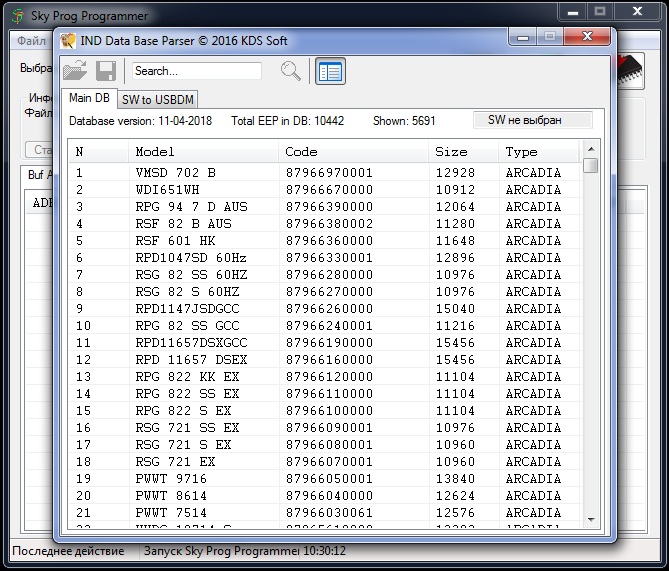
In versions of the program with the support of the USBDM programmer, there are also firmware for all memory (SW) for microcontrollers installed in the ARCADIA 1 series modules
The presence of the built-in converter S19 will allow you to perform all the necessary operations "turnkey" in one program. /02.05.2018/
To work, you need to connect the repairing electronic module to the computer.
In order for the Sky Prog Programmer software to interact with the module, you need special equipment - a programmer and an adapter to connect the module to the programmer and the computer.Ready-to-use programmer on the FT232RL chip, assembled and tested.
Connect to the module and the computer and the device is ready for operation!
Supplied in casing (heat shrink tubing) and without USB cable.
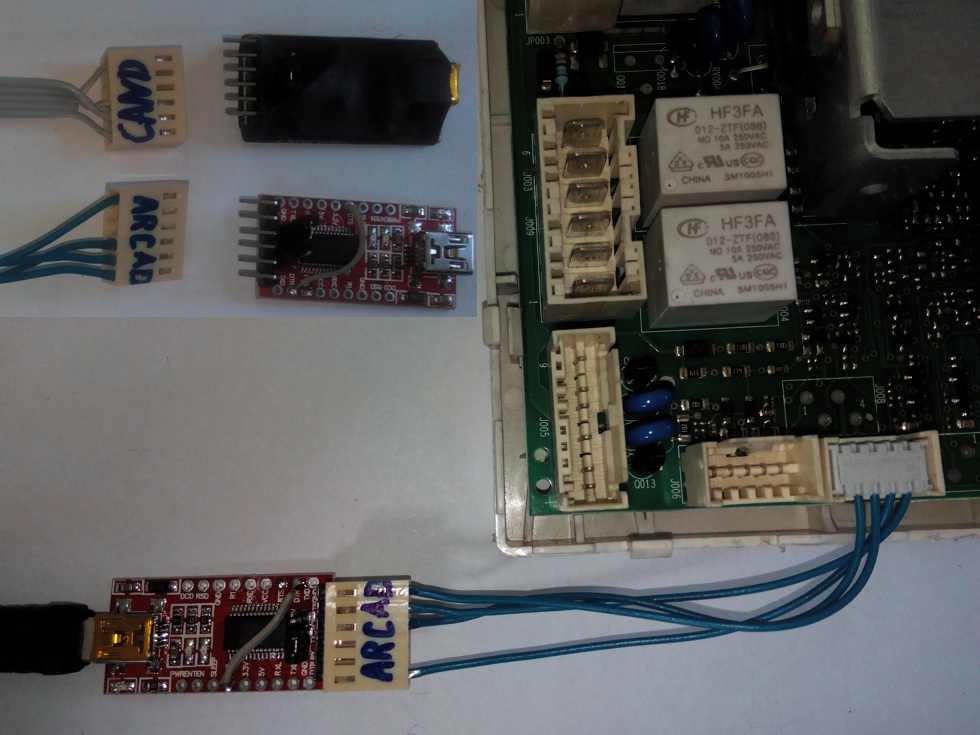
* Do not forget to install the FT232RL driver on your computer for, see page: Support, section USB Elinv Prog
The adapter is used to connect electronic modules of EVO II series (including three-phase) to the computer through the device - programmer FT232RL using a special 6-pins connector.

Attention! With this connection, the module can not be powered from the 220 volt network. The power supply to the module will be supplied from the FT232RL. Jumper on the device must be installed at 5 Volts.

The adapter is used to connect electronic modules of ARCADIA 1 and ARCADIA 2 series (including three-phase) to the computer through the device - programmer FT232RL using a special 6-pins connector.

Attention! With this connection, the module can not be powered from the 220 volt network. The power supply to the module will be supplied from the FT232RL. Jumper on the device must be installed at 5 Volts.
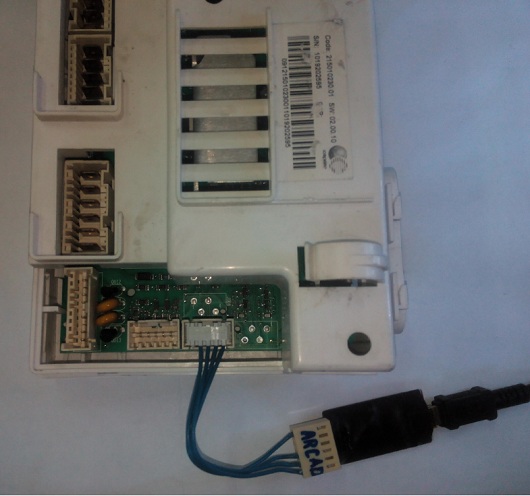
The adapter is used to connect electronic modules of ARCADIA 2 and ARCADIA 3 series (including three-phase) to the computer through the device - programmer FT232RL using a special 6-pins connector.

Attention! With this connection, the module can not be powered from the 220 volt network. The power supply to the module will be supplied from the FT232RL. Jumper on the device must be installed at 5 Volts.


The adapter is used to connect electronic modules of CANDY series MDL and INVENSYS to the computer through the device - programmer FT232RL using a special 6-pins connector.

Attention! With this connection, the module can not be powered from the 220 volt network. The power supply to the module will be supplied from the FT232RL. Jumper on the device must be installed at 3.3 Volts.
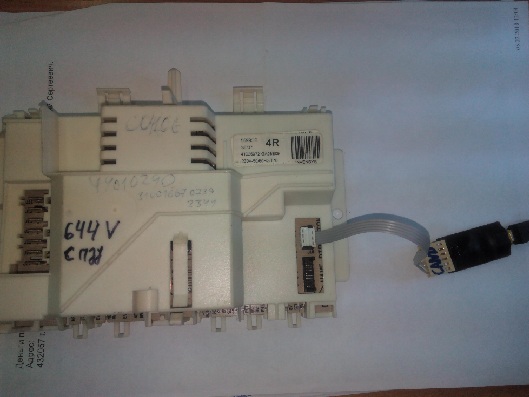

The adapter is used to connect electronic modules of washing machines Atlant series 1,2,4 to the computer through the device - programmer FT232RL using a special connector from the end of the board.
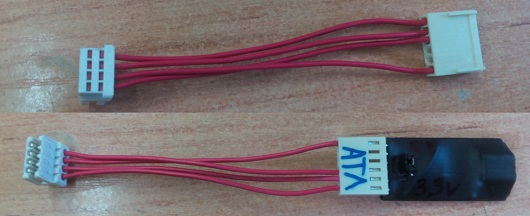
Attention! With this connection, the module can not be powered from the 220 volt network. The power supply to the module will be supplied from the FT232RL. The jumper on the device should be set to 3.3 V.
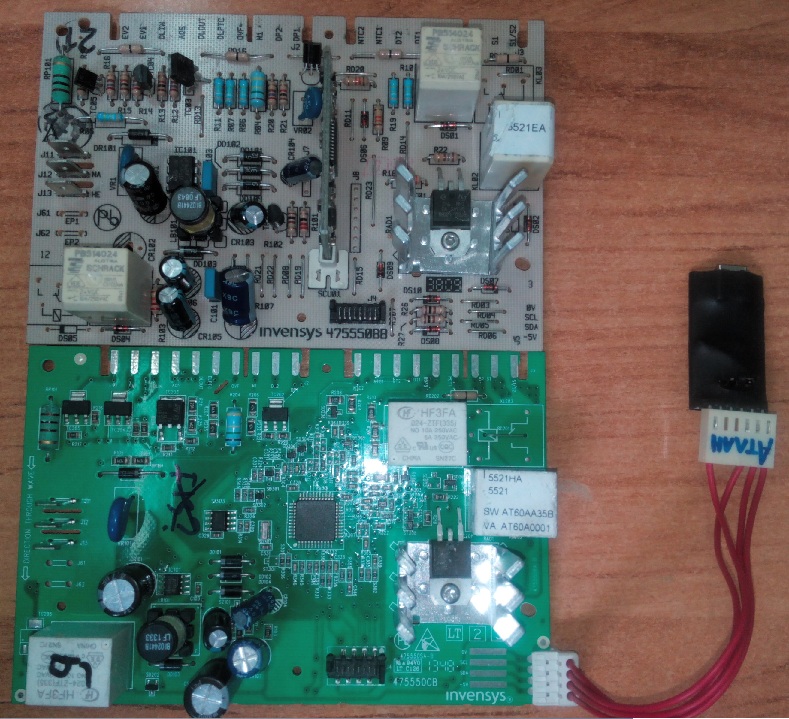
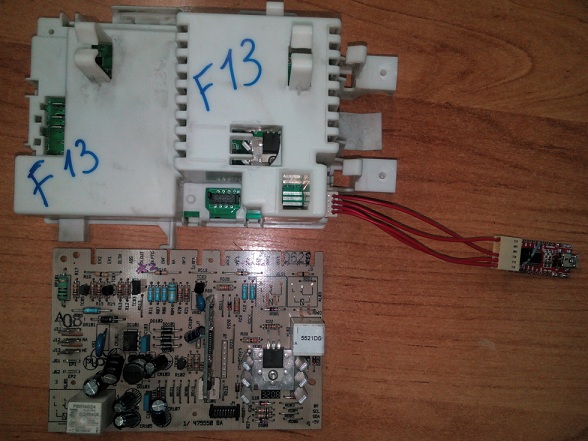
Ready-to-use and tested USBDM programmer. Adapted for easy connection to ARCADIA 1 washing machine modules without soldering.
It is intended for programming the entire flash memory (including the configuration zone) of the FREESCALE microcontrollers.
Has the ability to quickly connect without soldering wires.
See also (new tabs open):
http://skyprog.net/en/manual/USBDM.html
http://skyprog.net/en/manual/USBDM1.html

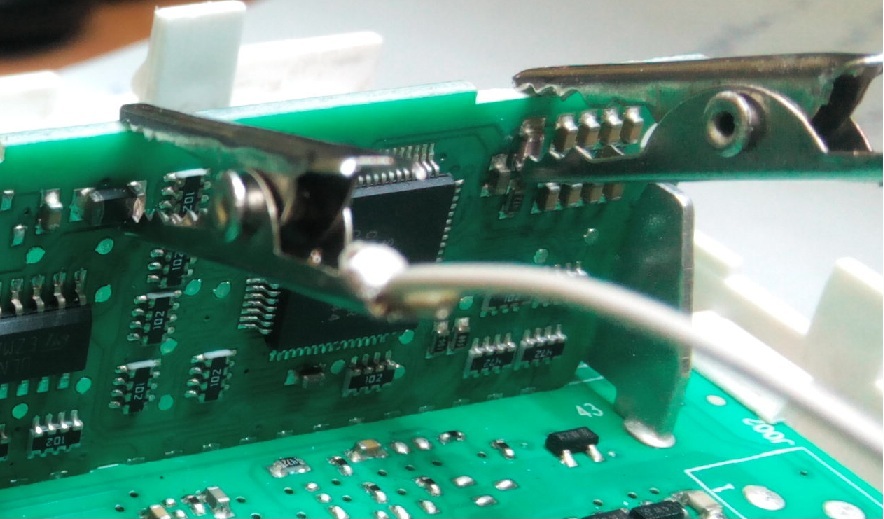
* It is required to install the driver and software for USBDM at the first use. For more info look to webpage, USBDM tab:support.php?brand=indesit
To operate the software Sky Prog Programmer with electronic modules, equipment is required.
If you order the equipment here, it will need to be delivered to you.
Below are suggested different options for forwarding.
If you are not satisfied with any of the below, please contact the administration: admin@skyprog.net
Delivery by Russian Post within the Russian Federation. In case this is not possible, or the customer wishes to use express mail or courier delivery, it is necessary to clarify the cost of forwarding and other details in addition.
Link to the Russian Post site (opens in a new tab):
https://www.pochta.ru/ in Russian
https://www.pochta.ru/en/ in English
Devices will be sent outside the Russian Federation by means of the Russian Post. In case this is not possible, or the customer wishes to use express mail or courier delivery, it is necessary to clarify the cost of forwarding and other details in addition.
Link to the Russian Post site (opens in a new tab):
https://www.pochta.ru/ in Russian
https://www.pochta.ru/en/ in English
Delivery of the transport company is carried out only within the Russian Federation but not in all regions. Whether there is a representation of any transport company in your region, you can find out on the website of this transport company.
The dispatch through the transport company is usually carried out once a week. Payment for transportation services occurs when the customer receives the goods in the transport company. The cost of small loads is 200-400 RUB. The exact cost can be calculated on the website of the transport company.
You can take the equipment yourself at:
2-nd lane Kirova, 3, Ulyanovsk city, RUSSIA.
When you have finished selecting the software and hardware and want to purchase the selected, click on the "Order selected".
Next, you will be asked to choose a payment method (this, of course, does not mean that you will immediately need to pay), as well as leave contact information.
Then the administrator will contact you, discuss the details with you and issue an invoice if this was not done automatically by the system. After payment and receipt of funds from you, as a rule on the same day you will receive an e-mail with keys and instructions for installing the program. From now on, you can install the program and use it.
The equipment will be sent within a few days.
The button "Order selected" will become active only after selecting at least one item. Also, if at least one item is selected from the equipment, but the delivery method is not selected, the button also will be turned off.
| The amount of your order (USD/EUR/RUB): |
| Your e-mail (please fill it correctly) * | |
| Phone number, including country and region code | |
| Postal address, including postal code and the recipient's name (in case of equipment selection and delivery) | |
|
Payment method: |
|

| |